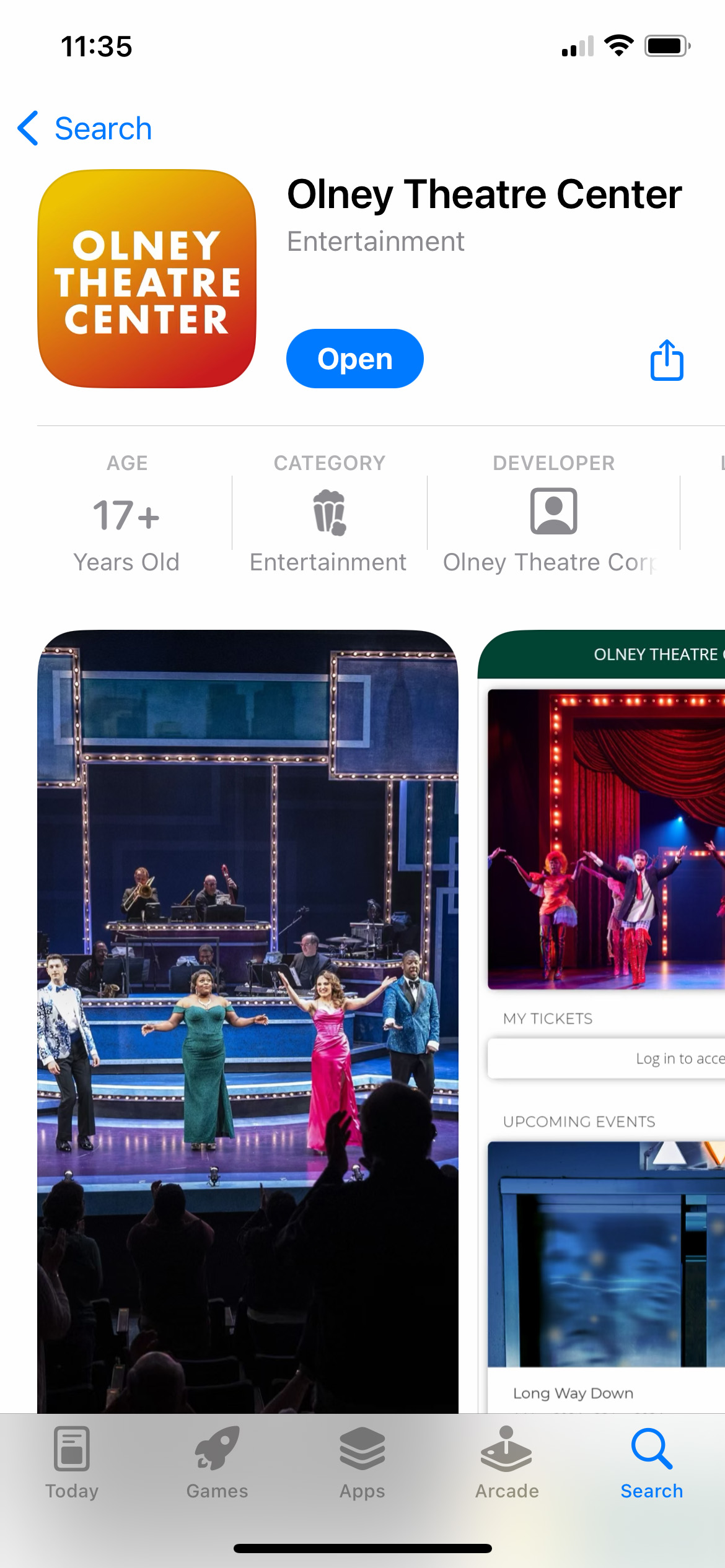The Olney Theatre Center app provides a one-stop shop to receive updates, make purchases, and access your tickets for upcoming performances through our new app!
Want to stay connected? Get the latest updates through the app on your mobile devices.
-
How can I download the app?
Visit either the App Store for iOS phones or Google Play for Android devices to download the app. You can also just search for "Olney Theatre Center" on either site.
-
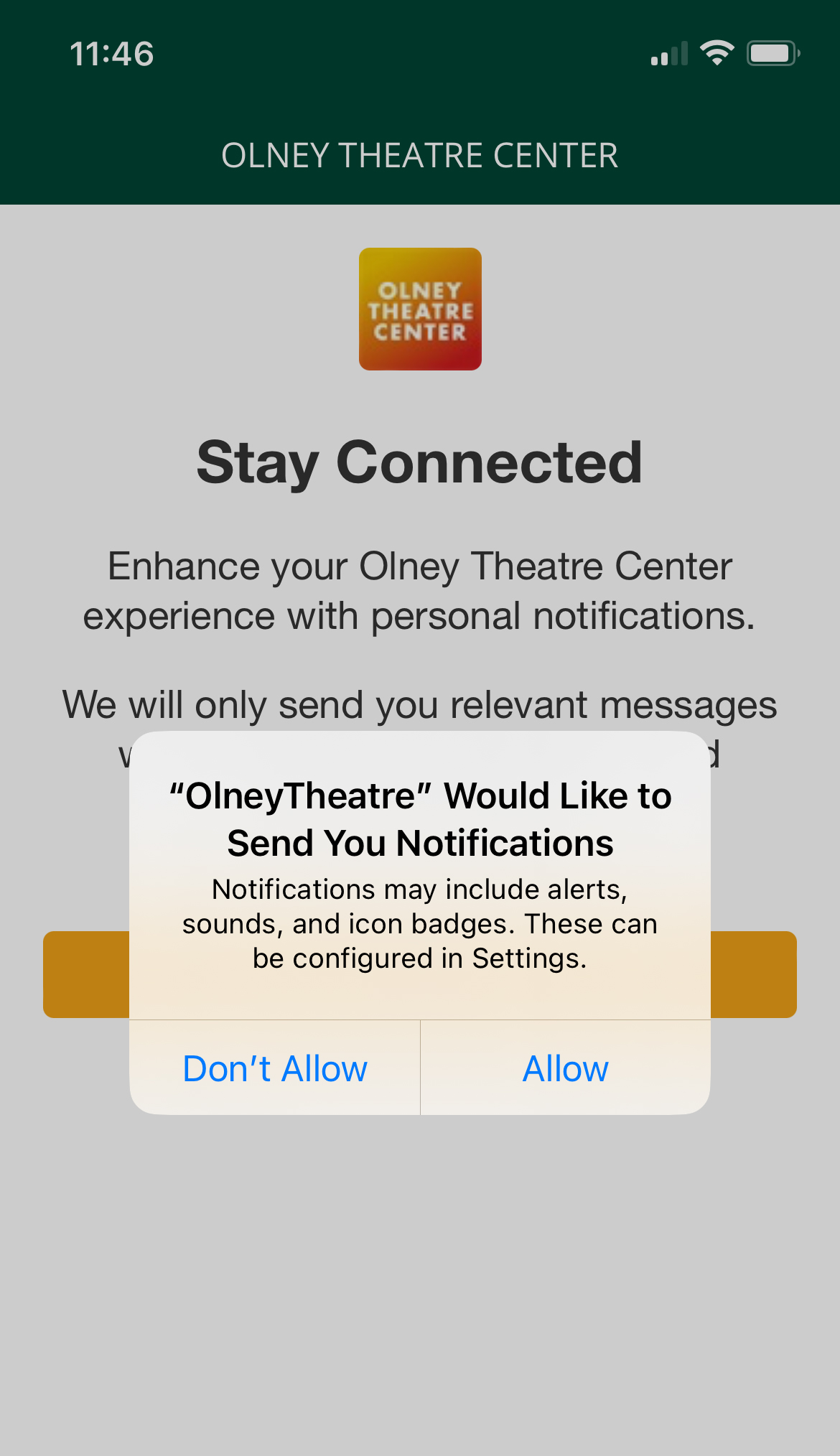
Notifications on the app
Enabling notifications from Olney Theatre will allow us to notify you directly. These notifications will include performance reminders and any updates regarding your performance. Using the app is just another way for you to receive the latest updates in addition to our regular email and phone correspondence.
-
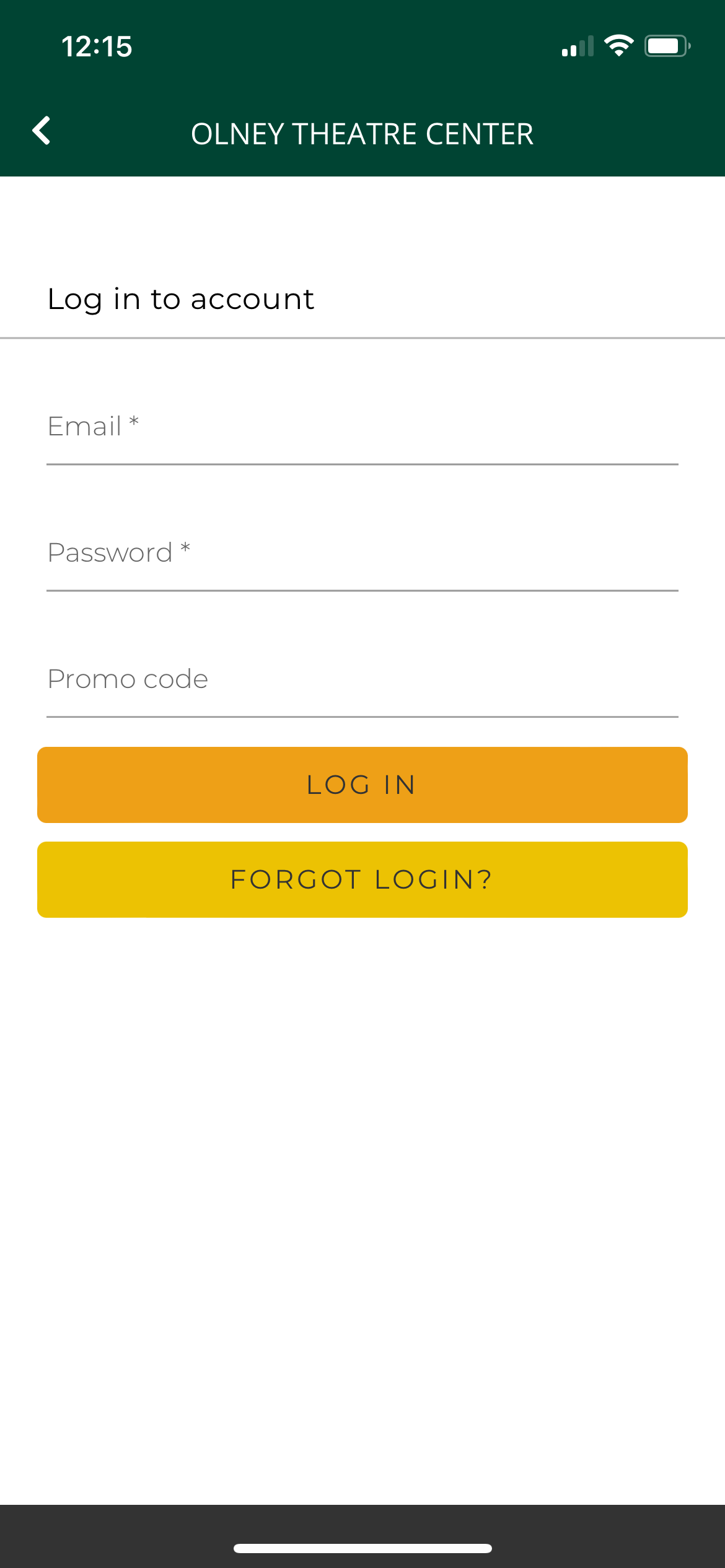
How to Log-in to your personal account?
Click the profile icon in the top right corner of the app to log-in and out of your account. Use the username and password set up with your account when you purchase tickets online to log-in to the app.
Don't have an account? Visit our website here to register a new account to make online ticket purchases.
If you have an account and still can't access the password. Email or call the Box Office during box office hours to get a password reset email sent to you.
Features on the App
-
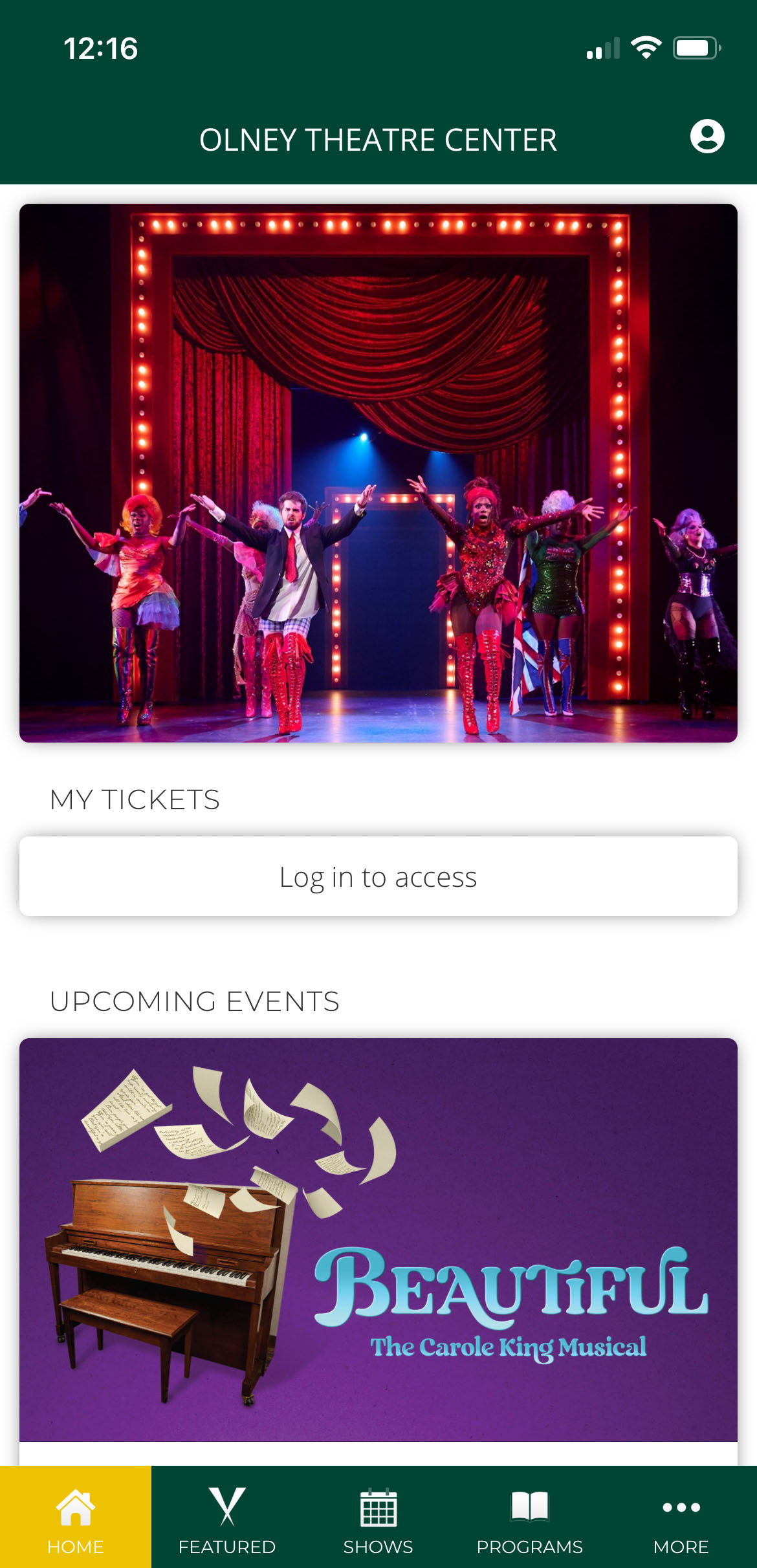
Home Tab
You can access your tickets, view upcoming performances and events, and access digital programs all on the Home Screen.
- "My Tickets" will allow you to add your tickets to your Apple Wallet within the 48-hour mark
- "Today" let's you know what's happening at Olney Theatre Center today!
- "Upcoming Events" shows the next three productions schedule in our theatres.
- "Community Events" shows all the activities created to bring you closer to our shows and your community.
- "Featured Videos" shows our latest and greatest video content.
-
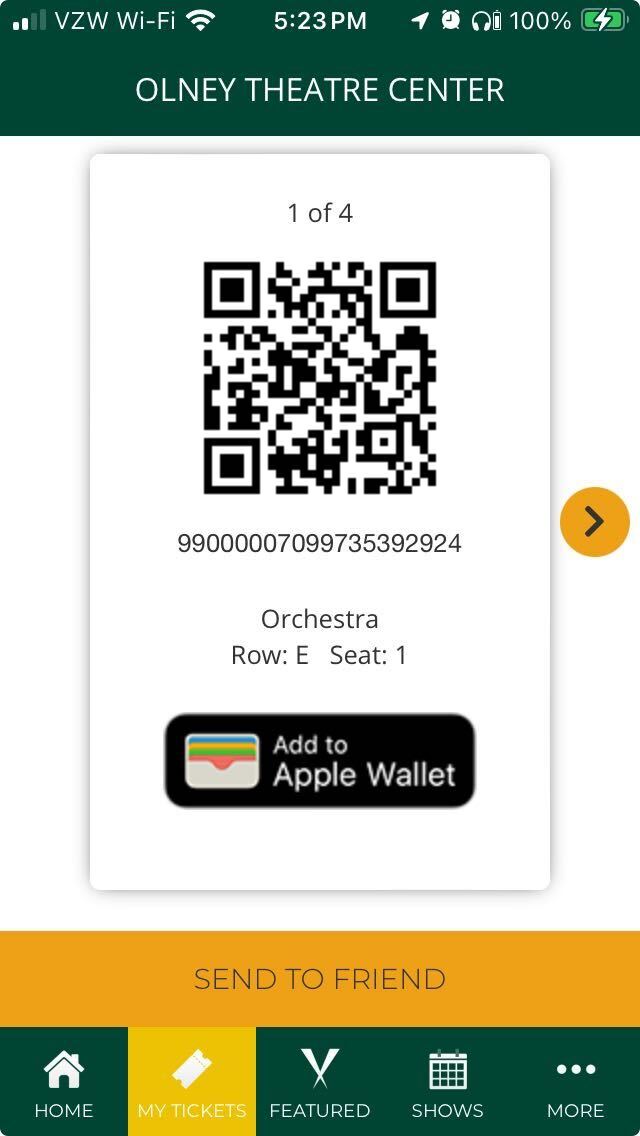
Manage Your Tickets
Once you're logged in you will be able to access your tickets in the app 48 hours prior to your performance. At the theatre, our Front of House staff can either scan your ticket directly from the app, or you can download to an Apple Wallet.
-
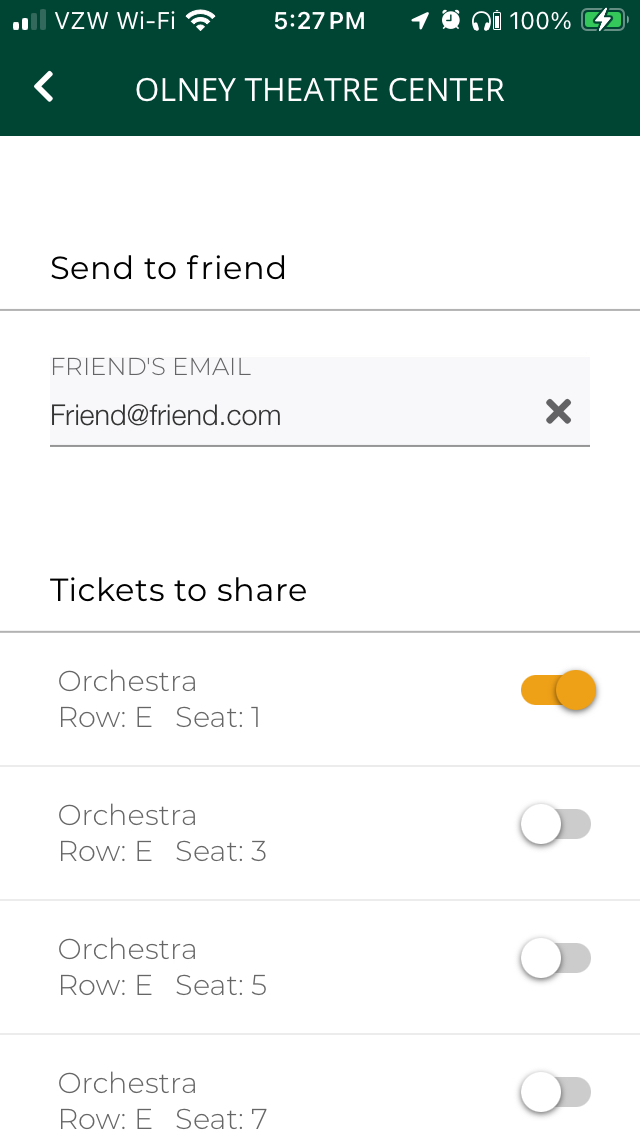
Share Your Tickets
Coming with a group, but arriving separately? You can send them their ticket directly from the app. Just tap "Send To a Friend" then select their specific seat, enter their email, and you're all set. No stressing out by the theatre door when your friend runs 10 minutes late.
-

Featured Tab
Swipe to see what's happening right now on campus. Tapping the image will send you to our website to learn more about the event.
-
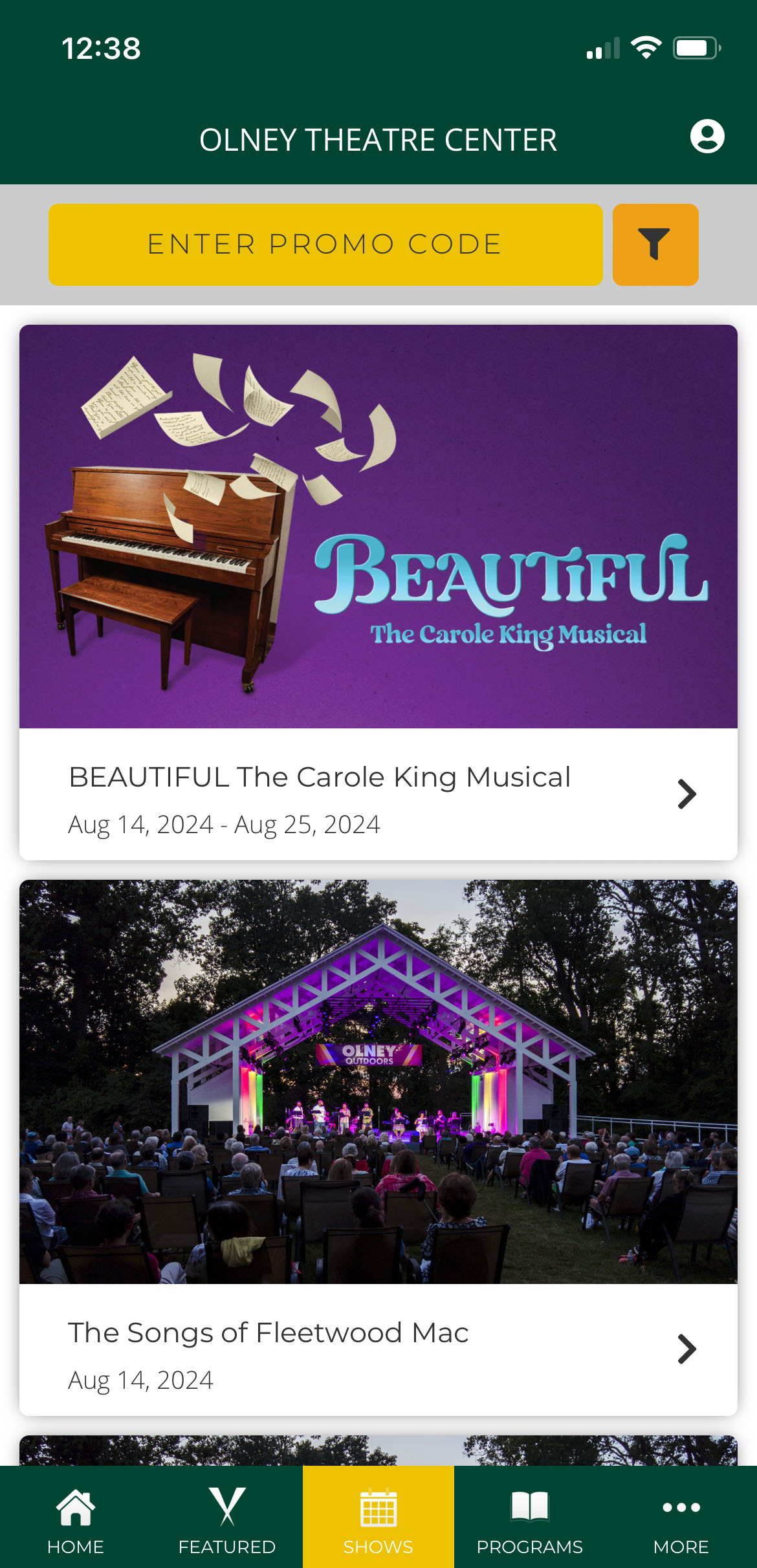
Shows Tab
Scroll for an individualized list of upcoming performances. Tapping a performance gives you a description of the programming and connects you with available performance dates and times. Tap "Get Tickets" to finalize seating options and purchase tickets for that performance.
Some cool features on the Shows Screen tab. Clicking on your desired performance date will also bring up 3 symbols at the bottom of your screen (arrow, location, and phone icons.)
- Arrow Symbol - Saves or sends the URL of the show description.
- Location Symbol - Will populate our address (2001 Olney-Sandy Spring Road) in your Google Maps.
- Phone Symbol - Provides you with the Box Office number and asks if you would like to dial it.
(When using these 3 icons please be patient. You may find you will have to tap them a few times in order to get it to work.)
-
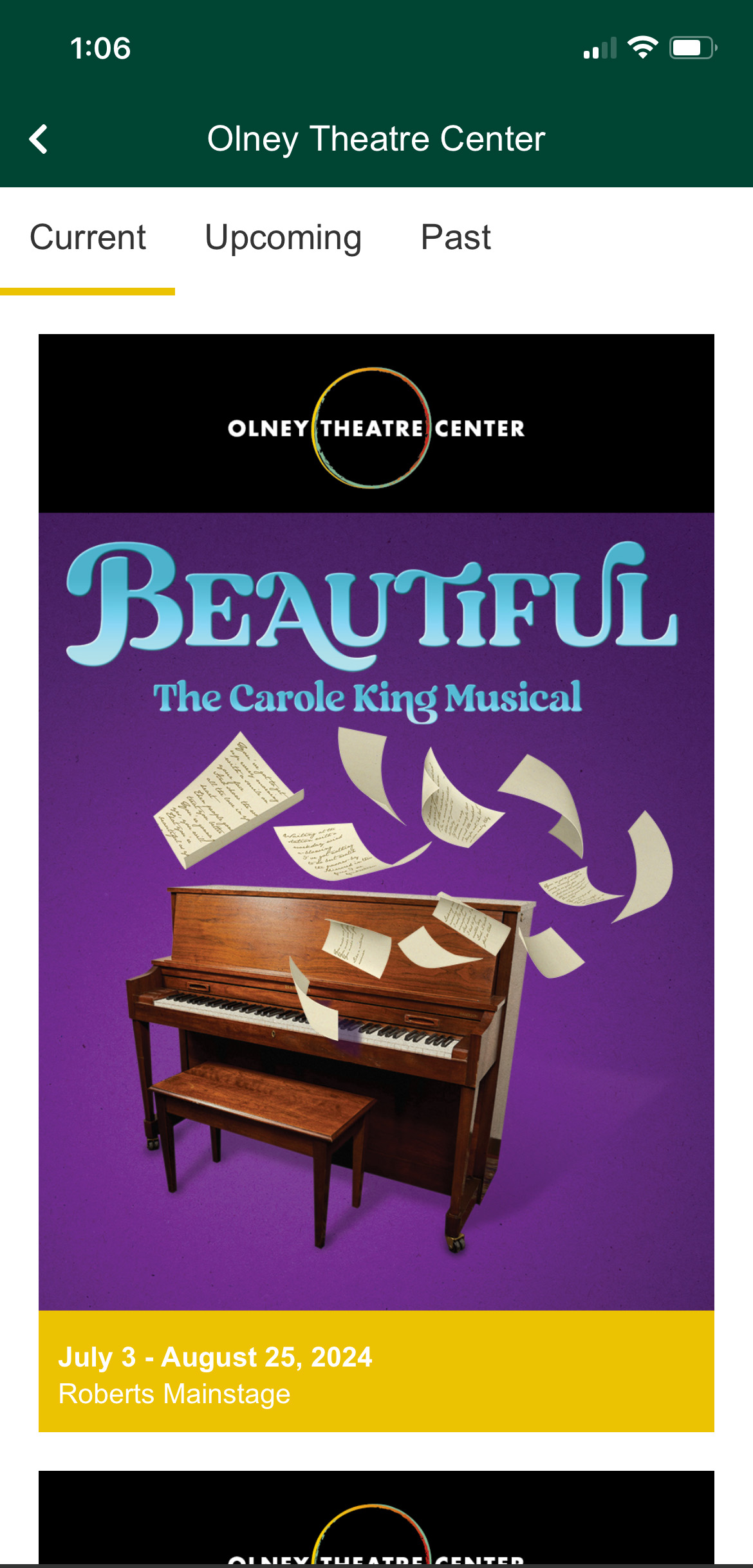
Programs Tab
Access our digital programs for current and past productions anytime, anywhere.
-
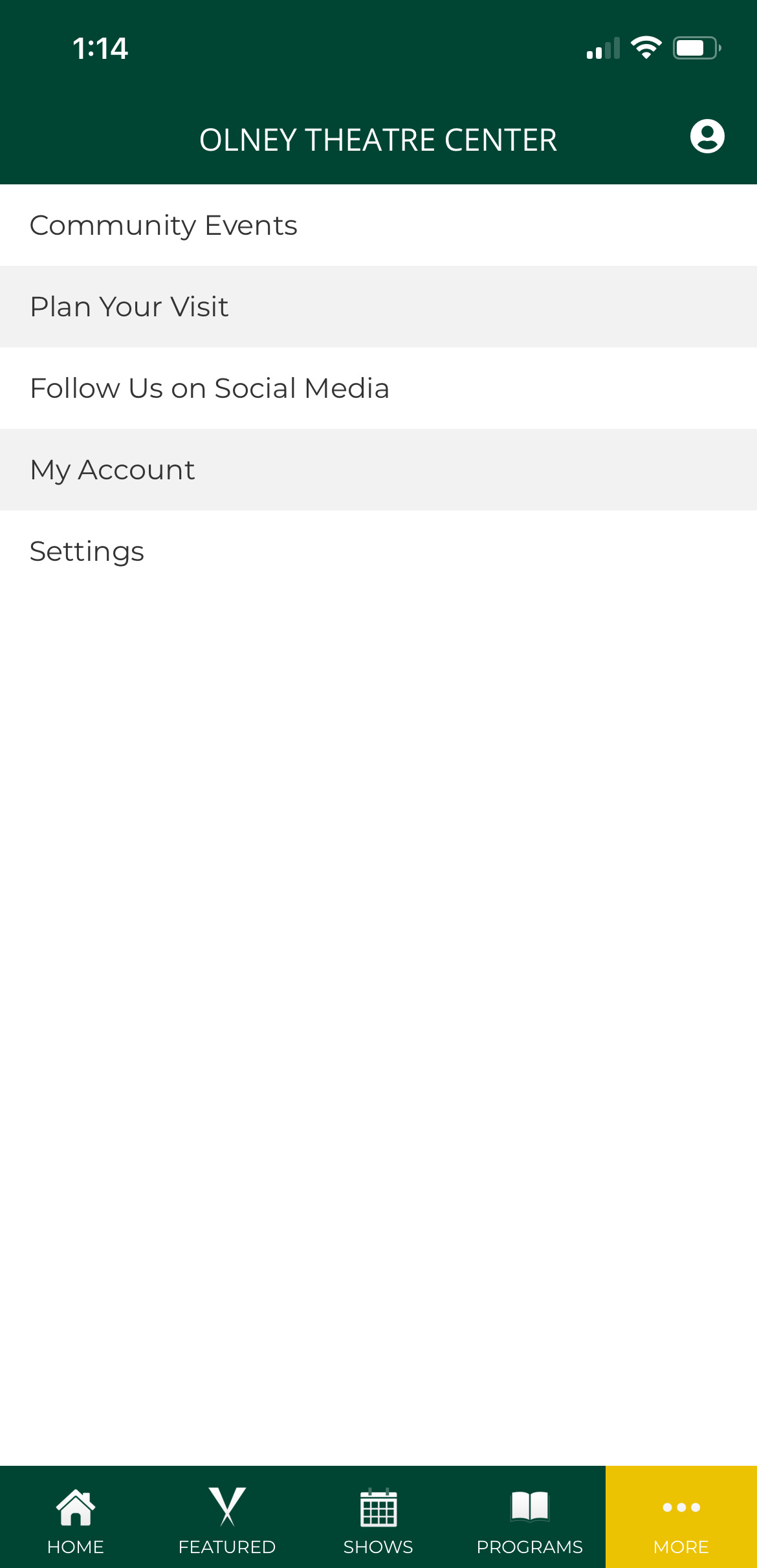
More Tab
Click here to learn more about:
- our roster of upcoming Community Events
- address and parking information
- our social media platforms
- account information
- updating push notification alertsIf links aren't loading properly try force closing the app to refresh properties.